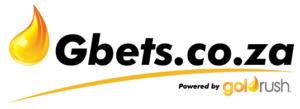| Question | Answer |
| How do I reset my password on Gbets? | 1. On the login page, click Reset password.
2. Enter your email address and click RESET PASSWORD button 3. You will then receive an email with steps to follow to login to the new Gbets website. Please also check your Spam / Junk inbox for this email. If you do not receive one, please contact us on [email protected] |
| Where do I check my account balance? | 1. Once you have reset your password & you are logged in on the home page, look at the top right header section of the page.
2. The middle box of icons displays two amounts: the top amount represents your real money balance, whereas the bottom amount represents your bonus money balance |
| Where do I see my pending bets and bet history?
|
1. To the right of the account balance box, you will see a trophy icon with the words ‘My bets.’ When you click on this icon a new page will open up that details your account profile, account balance, pending bets and bonuses received / claimed.
2. To view the status of older bets you have placed, set the date and time range of the bet/s and click the SHOW button to display the details of the bet/s. |
| How do I deposit via EFT?
|
1. Log into your Gbets account
2. Click on the DEPOSIT button 3. Select deposit via EFT 4. Input amount 5. Click submit 6. A sheet with your reference number and our bank details will appear as below: · FNB Current account Account number: 62445901011 Branch code: 250655 Branch name: Westgate Payment reference: Your User ID
· Standard Bank Business current account Account number: 401401103 Branch code: 016641 Branch name: Westgate Payment reference: Your User ID
· NEDBANK Current account Account number: 1180 592 069 Branch code: 198 341 00 Account type: Business PAYU Payment reference: Your User ID
Very important: Please use your User ID as payment reference. Please also send proof of payment of the deposit to [email protected] for us to verify the deposit. |
| How do I deposit via Credit Card?
|
1. Log into your Gbets account
2. Click on the DEPOSIT button 3. Select deposit via Credit Card 4. Input amount 5. Enter your credit card details 6. Click submit 7. Your Gbets account will be credited immediately |
| How do I deposit via Voucher?
|
To load your purchased voucher:
1. On the Gbets website, Click Deposit 2. Select pay with OTT or 1Voucher (depending on the voucher you have) 3. Enter the Voucher number 4. Click PAY You will then receive a message confirming your payment is successful.
|
| Where can I buy a 1voucher? | · Gbets retail stores
· Flash outlets · PEP Stores · Shoprite Checkers · Ackermans |
| Where can I buy an OTT voucher
|
· Gbets retail stores
· Caltex Fresh Stops · Boxer stores |
| How do I withdraw my funds? | 1. When logged in, click on the WITHDRAW button
2. Click on your preferred withdrawal option (for seamless processing, we recommend using the same withdrawal payment gateway used when depositing funds) 3. A notification box will appear requesting an amount you would like to withdraw (take note of how much you are able to withdraw stipulated at the bottom of the box) 4. Click on the CONFIRM WITHDRAWAL button. Your withdrawal request will then be reviewed by our auditors and paid to you within 24 hours. |
How to deposit using the below payment gateways? (the step by step process of depositing) –
- Vouchers |[Instant] EFT (clearance lines – after 24 hours)| Credit card | Skrill | Net Teller |
What is the minimum deposit amount?
- R50
What is the minimum bet amount?
R1
How do I Withdraw my winnings?
- When logged in, click on the WITHDRAW button
- Click on your preferred withdrawal option (for seamless processing, we recommend using the same withdrawal payment gateway used when depositing funds)
- A notification box will appear requesting an amount you would like to withdraw (take note of how much you are able to withdraw stipulated at the bottom of the box)
- Once you are happy with the withdrawal amount, click on the CONFIRM WITHDRAWAL button. Your withdrawal request will then be reviewed by our auditors and paid within 48 hours.
What’s the minimum withdrawal amount?
R50